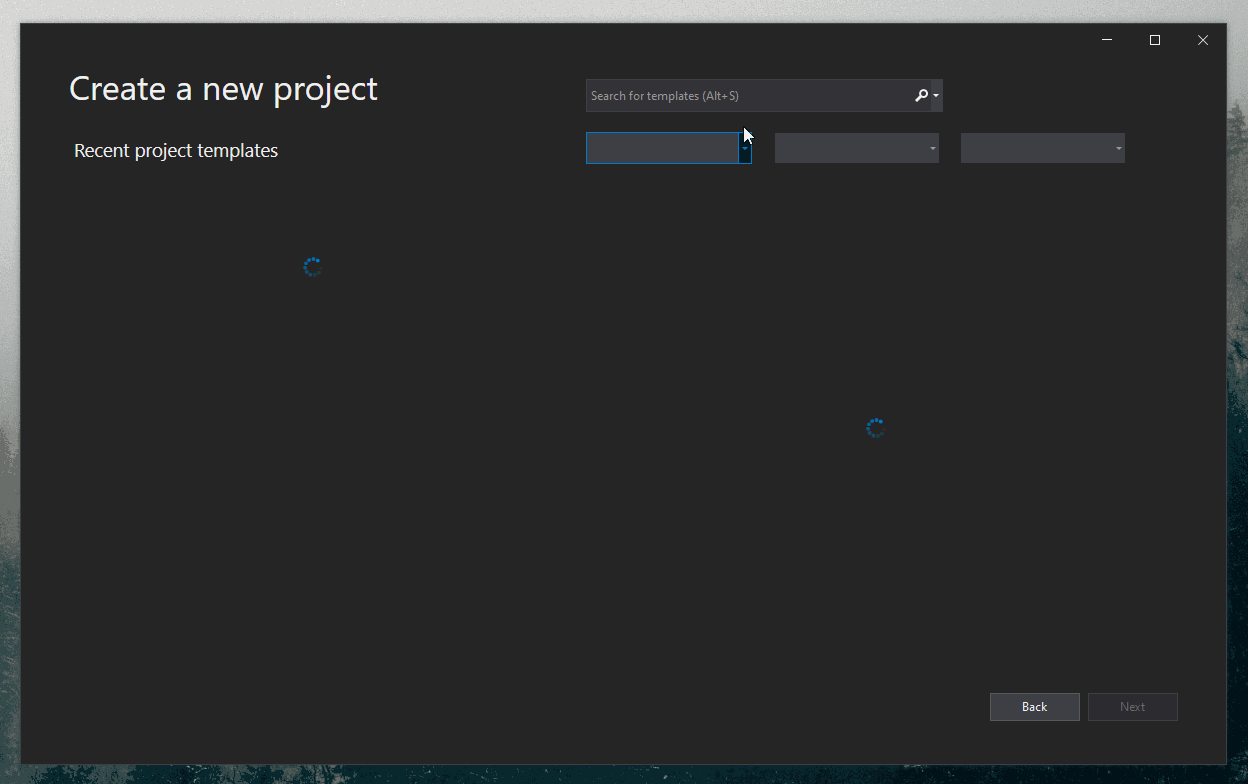Using Arcus templates in Visual Studio
The available .NET project templates in this repository are all available via the command line. For example:
PM > dotnet new --install Arcus.Templates.WebApi
Which will install the template on your machine so it can be used for creating new projects:
> dotnet new arcus-webapi --name Arcus.Demo.WebAPI
However, you can also use our .NET templates in Visual Studio by following these steps:
- Go to Tools > Options in Visual Studio
- Navigate to Preview Features
- Check the box Show all .NET Core templates in the New project dialog
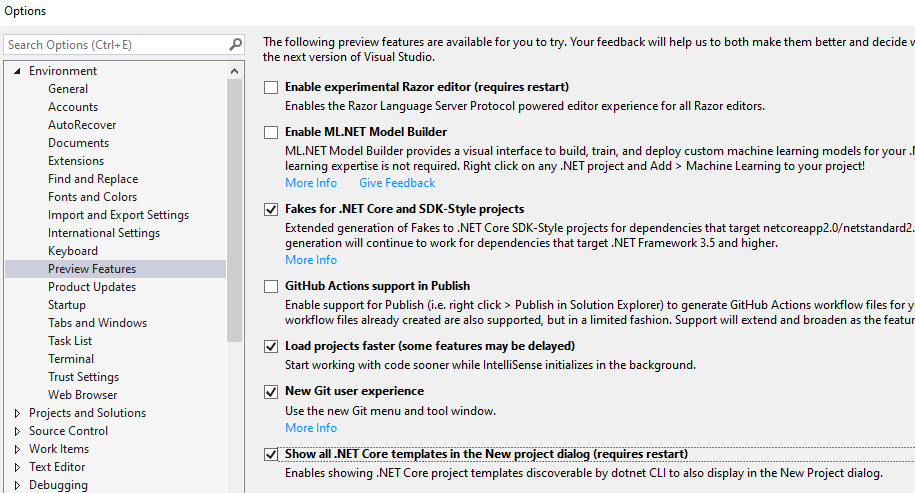
Once you've enabled it, you can create a new project by using one of our templates: